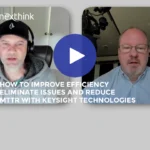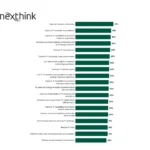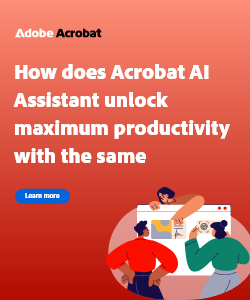The COVID-19 pandemic is the ultimate game-changer that has turned many things, especially business, on its head.
In response, most companies are implementing work-from-home-arrangements for employees so they can keep things running.
Along with all the cautions about online scams and email phishing, another pitfall awaits: It’s possible that without a legally sound remote work policy, your efforts can unexpectedly create big legal problems for you.
Creating an airtight policy
Not only will sound work-from-home policies keep employees on track while working offsite, but they’ll help avoid potential legal problems that can arise from remote work.
Here are five legal pitfalls you’ll want to look out for when drafting a remote work policy.
1. FLSA violations. One of the most obvious problems with remote employees is it’s hard to know how many hours they’re actually working out of the office.
If your workers are salaried and exempt from overtime, this isn’t a big deal: they’ll get paid the same regardless of how many hours they put in at home. But if your employees are paid by the hour and are eligible for overtime, FLSA violations could be one punch of the time clock away.
Even if you instruct your employees to not exceed 40 hours a week, they still must be paid overtime if they do. And keeping tabs on their activity is significantly more difficult when they’re out of the office.
But there are ways you can keep them on track. At the start of each remote day, ask what the employee will be working on, with whom, and what hours they’re active.
Another good idea is setting hours when no employee should be checking email or logging onto their computers, or doing any other common, work-related activities.
2. Discrimination/Disability-related issues. Remote workers can easily become “out of sight, out of mind” employees. But this undesirable management habit can have serious fallout.
For example, say your remote workers are primarily women caring for their children and disabled employees who need to work from home as their ADA accommodation.
If you don’t offer these remote workers the same support and opportunities for advancement as your in-office workers, you could be faced with sex discrimination and disability discrimination lawsuits.
To avoid this, your policy should discuss remote workers’ right to training, promotions and visibility.
3. Work environment obligations. Just because an employee isn’t working in the office doesn’t mean an employer isn’t responsible for their health and safety.
Before granting an employee permission to work from home, an employer should determine remote workers’ environments are suitable for getting the job done and don’t pose any undue risk.
Remember: If an employee gets hurt on the job, even if they aren’t in the office, the employer could still face legal consequences.
4. Data security concerns. When employees start doing business outside the office and on mobile devices, a whole host of new security concern pop up.
To help control potential breaches, it’s best to restrict remote employees’ ability to print or download confidential documents.
It’s also a good idea to remind remote workers of the security dangers of working in public spaces.
5. Worksite closures. Something else you’ll want spelled out in your policy is what remote workers are supposed to do when the company or worksite is closed, for instance, from a weather event or power outage.
If some employees end up working when the company isn’t open, those employees are most likely owed wages. It’s important to clarify what’s expected of remote workers in this situation.
A big concern with allowing employees to work from home is that others will want to do so, as well.
Just that topic was raised at a recent Labor & Employment Law Advanced Practices symposium. An attendee asked:
“One of our managers has begun working from home more frequently. We don’t approve, but what can we do about it?”
Attorney Dan Kaplan, of Foley & Lardner LLC in Madison, WI, offered this unique carrot-and-stick approach.
“Tell him most people like to get away from barking dogs and crying children by coming into the office occasionally,” Kaplan suggested. “But if things don’t turn around, discipline is in order – especially if the job isn’t designated for off-site work.”
8 General Rules
While these are the five areas that tend to get employers into legal trouble, here are eight general-rule-areas every good policy should cover.
- Eligibility: Determine what positions are eligible to work remotely, and state them in your policy. If you have no remote-compliant positions state that from the beginning, eliminating any future requests or inquiries about remote work.
- Availability: If you allow remote work, then availability expectations should be outlined in the policy. Whether it’s instating a blanket 9 a.m. to 5 p.m. work requirement, or letting employees set their own schedules, either should be put in a policy.
- Responsiveness: Define whether a remote employee is expected to respond to a co-worker immediately, and also specify what modes of communication should be used.
- Measuring productivity: Remote work policies should specify how an employee’s productivity will be measured.
- Equipment: Remote workers need the right tools to complete their work. Therefore, companies need to state what equipment they are willing to offer to these employees. If they expect employees to provide their own computers, for example, then they need to specify that.
- Tech support: Specify what tech support will be offered to remote workers. Outline what remote employees are expected to do when having technical difficulties, so there is a plan of action.
- Physical environment: For health and safety, some employers prefer or require an employee’s physical environment to be approved prior to working remotely.
- Security: When information is taken out of the office, security is not guaranteed. Employees need to be extremely careful when doing work in public and rules must be put in place to guarantee electronic security and proper disposal of paper.
Additional resources
Join Premier Learning Solutions for these timely workshops:
Coronavirus & Remote Work: Pivoting from Bricks to Clicks, available on demand. Join internationally-recognized business consultant Michelle Coussens to get tools and information to help your organization make the leap from having employees work in the office to working remotely from home – while minimizing downtime and anxiety and maximizing productivity.
Coronavirus in the Workplace: Employers’ Duty to Protect Employees, available on demand. Join Adele L. Abrams, Esq., a nationally recognized authority on Occupational Safety and Health law for this 60-minute program explaining what OSHA requires from employers, and steps you can take to protect workers.